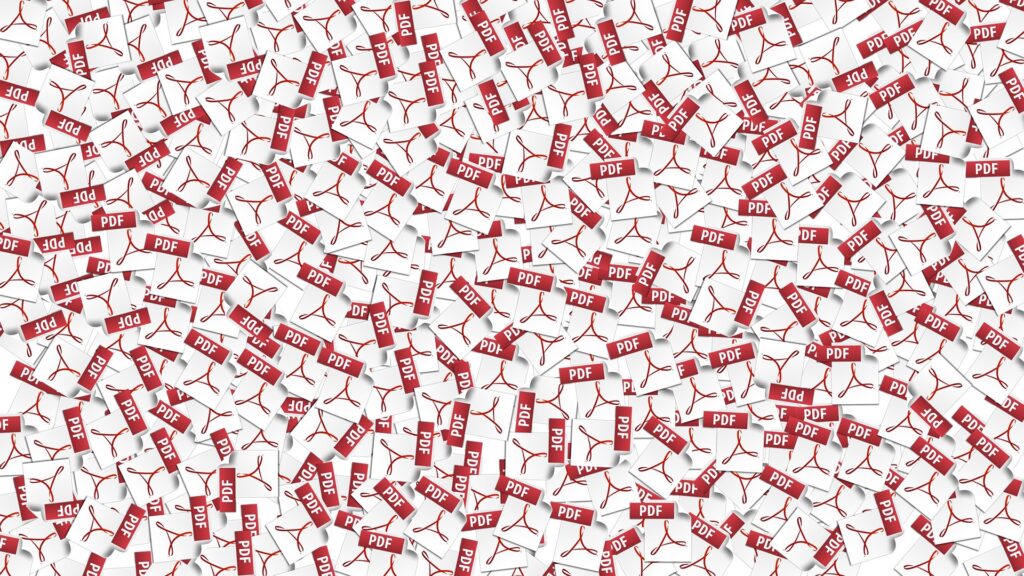
Before I get into the pros and cons of using PDFs in your content, consider this – almost half of all website page views currently come from mobile users. This is important because, when it comes to viewing content, the easier it is to access, the better. And PDFs are just not conducive for viewing on small screens. There are, however, times when a PDF may be a viable option, but deciding whether or not to use one really depends on the content you are presenting.
When PDFs Can Be Useful
Printable Documents, Forms, & Flyers – If you are requiring people to download and fill out a static form or document (i.e., offline registration, etc.), a PDF is ideal because it preserves the original dimensions of your document. Whereas content designed for screens is meant to adapt to different devices and screen sizes. Flyers are also optimal as PDFs, but should only be used as supplemental material. Any critical information (the who, what, when, where, and why, registration URL, etc.) should be presented as text / HTML because it’s A LOT easier to view and update if your event/webinar/class information changes – there’s nothing you can do about a PDF that someone has already downloaded.
Newsletters – While I would still highly encourage you to add all your content as text / HTML on a page, a newsletter is one area that can benefit from being turned into a PDF. It allows for users to save the information to view and / or print out later and can provide more complex layout options (like a mix of columns and rows).
Tables – If you need to create a table that has so many data columns that it pushes your content out of the set content space and makes a user scroll horizontally, putting that data into a spreadsheet and creating a PDF would be a much better option.
When Not to Use PDFs
A PDF should not be a substitute for actual content on your page. If it can be created using text / HTML, that’s how it should be presented (again, there are some exceptions as seen above). Your ultimate goal should be to present information as easily and as readily accessible as you can for your audience, in as few clicks as possible.
Some things to think about:
- PDFs don’t load well on mobile devices and require lots of pinching / panning / zooming, etc.
- Some browsers force a file download instead of opening the PDF directly, which leads to multiple clicks to get to the content.
- PDFs are limited in how much analytical data they can provide. For instance, we can tell exactly how long someone spends reading a webpage, but not a PDF.
- Larger file sizes can be prohibitive for mobile users in rural areas or areas with a poor or limited data connection.
- PDFs are not accessible to visually impaired users or users that must navigate with assistive technology (i.e., screen readers).
- PDFs often don’t rank well in Google searches and don’t contribute to SEO for your content, which can make your message harder to find.
- Users are not able to link to a specific part of the document like you can with a webpage.
Leave a Reply